As an architect I want my projects to be conscious to its surroundings. Sometimes I want the project to be a contrast to its surroundings, and sometimes I want the project to blend in with its surroundings. It all depends on where, what and why.
That is why I usually start creating the geometry that will impact the design of the project from the very start of a project. And instead of creating simplified volumes/masses of buildings around the project, I now want to use the geometry I have created with Reality Capture with either photogrammetry or scanning.
The reason is obvious. I get much more richness and accuracy than I get from a simple volume model. The only question now is how I can use the Reality Capture model in my design?
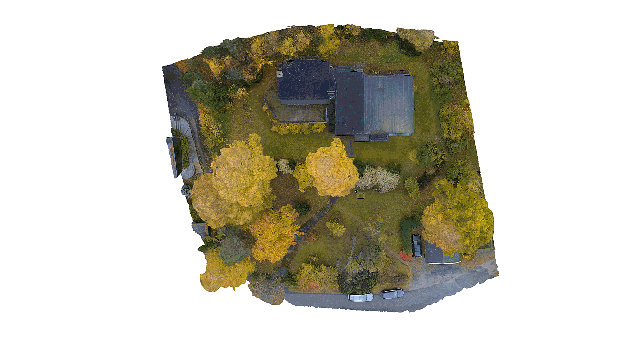
A typical reality capture model that I want to use in Revit
Since there is no good way of importing a large mesh with textures into Revit, pointcloud is the only gateway for Revit users to interact with the «Reality» while designing. And the limitation of only being able to import pointcloud is not necessary a bad thing, but it then requires that Revit supports the features that make pointcloud useful in its design.

Pointcloud in Recap
First of all I have to say that I am impressed on how Revit deals with huge pointcloud files. The performance working with pointcloud is surprisingly fast , and the visibility of the pointclouds when using clipping plane or section box is very solid. In addition you have the possibilities to override the colors and turn on and off «scan regions» and «scan locations». This can be very useful in many occasions.
But that is pretty much what you can do with «out of the box» Revit and pointcloud. Yes you can buy add-ins that vastly improves the functionality, but I do think Revit should step up the game and start giving its users more tools.
But ok. The tools are a bit limited but in most cases it is sufficient. Let us now focus on the benefits you have in front of you:
- you can design your project in «reality». You see immediate how the project responds to its surroundings
- In my experience, the municipalitiy gives positive feedback on a project when they see that the project has «true» surroundings
- you can create an accurate and updated terrain based on a «fresh» pointcloud
- it is easy to accurate model existing buildings, plants, trees etc.

Pointcloud in Revit
Ideally you should not need to model the things that is already in the pointcloud since it is already there. But in my experience it is hard to avoid since pointclouds:
- do not cast shadows
- do not render in raytrace
- do have a hard time get into VR
- have to use third parts applications to categorize the points (wall, floor, roof, site elements etc)
- it is not often I am presenting the project to a client within the interface of Revit. Lately I have started using Live with great success. Guess what, pointclouds will not be exported to Live. On the other hand you can import mesh into Live but good luck trying getting it correctly placed
- change their looks depending on the printer quality settings (see photos below that illustrates this). You will have to comprise between quality of the pointcloud and Revit elements.
I understand that Revit is not supposed to solve everything and I do think that this is a good strategy. But I do believe that Revit should do some serious work done to get the pointcloud even more useful for specially presenting the project.
After all, we want the design to be a reality.





















